How to Set the Commander Mode Flash Feature on Nikon D750/D7200/D7500
Hey there, this is Kush Sharma, your photography instructor and the creator of Off-Camera Flash for Beginners Course , a 4 hour long course (33 videos), designed to help you master your off-camera flash (available via Udemy.com).
In this post, we will learn how to tinker with the flash settings to set the commander mode on the Nikon D750/D7200/D7500 cameras.
Nikon D750/D7200/D7500 External Flash Settings for Commander Mode
Using the commander mode can enable you to trigger an external flash from your pop-up flash on the camera. Let’s look at the steps involved in setting up the commander mode:
** Note – For the Nikon D7500 users, the menu can look slightly different but the concept will remain the same. You can look through the manual provided with your camera to see where the exact settings shown below are in your camera.
1. Press the menu button on your camera and then go to the custom setting menu and then select the option Bracketing/Flash, as shown in the image below:
2. Then select the Flash cntrl for built-in flash option, as shown in the image below:
3. Then select the Commander mode option as shown below:
4. Now you’ll see the screen below:
Here, next to the Built-in flash, you’ll see the “–“ setting under the Mode option. This means that you’re telling the camera that the effect of the pop-up flash should be minimal. This means that the pop-up flash will only be used to trigger the external flash and not have much of an impact on our subject.
The next important thing is setting up the correct Group and Channel. This will depend on what channel and group is your external flash set-up at. They both have to match. For instance, you can see below that I have set my Nikon SB-700 to Group A and Channel 1 in the remote mode (slave mode):
5. Once this all is set up, you will find that your external flash is pulsing the red light, which means it’s open to receiving a signal. Open up the pop-up flash and test whether it is triggering the external flash.
But should you use this method to trigger your off-camera flash?
While the Commander Mode allows for triggering off-camera flashes, it requires the off-camera flash to be within the line of sight of the camera, which can be restrictive in certain shooting scenarios. A more reliable method is to use wireless radio triggers, which offer greater flexibility in positioning and ensures consistent flash triggering without the need for line-of-sight.
Check out the video below from my Off-Camera Flash for Beginners Course, where I show you how to use wireless radio triggers:
Which Off-Camera Flash and Trigger Should You Buy?
Recommended Flash
The recommended flash for Nikon D750/D7200/D7500 is by Godox. There is no doubt that Godox is the number one brand when it comes to off-camera flashes. It is difficult to name just one model since things keep on changing. Some of the best selling Godox flashes include the TT685 series, v860 series and the AD Pro series. The number one thing to look out for when you purchase an off-camera flash is that it should have TTL (Through-the-lens) metering, which means the flash has the ability to automatically adjust the output power based on the ambient lighting you are shooting in. If you were to ask us honestly, we thing the v860 series

Recommended Trigger
When you buy an off-camera flash from any brand, you will also need a trigger device to fire the flash. The trigger goes on top of the cameras hot shoe. One of the most popular triggers by Godox is the X-Pro. Just make sure you are buying the correct trigger according to your brand. For example, the X-Pro C is for Canon. The X-Pro N is for Nikon. The X-Pro S is for Sony.

Conclusion
That’s it. I hope this post helped you set the commander mode on your Nikon D750/D7200/D7500 camera.
If you are interested in mastering the art of using an external flash, then do check out my course Off-Camera Flash for Beginners. You can see what all it contains by watching the promo video below:



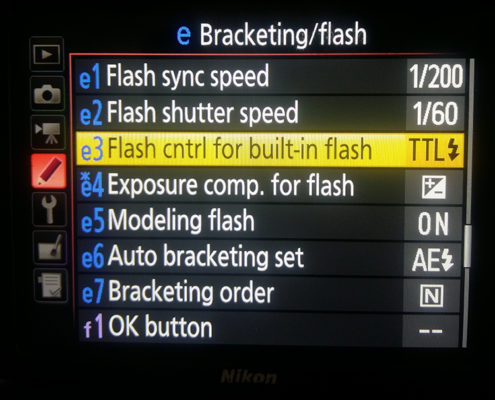










Incorrect. The menu you are showing does NOT coincide with the D7500.
Not an option for Nikon D7500. Different menu
Thank you! Appreciate the info 🙂
How do I make the strobe trigger without having to use the pop up flash? Red flash symbol had not been flashing on view finder. Just started yesterday and now the camera won’t communicate with the strobe. Any suggestions?
Thanks in advance
You’ll have to buy and use a trigger that will go on the hot shoe of the camera. You can then sync the trigger with the flash. That’s usually the best way to do it. But you’ll have to find out which trigger works with your flash and then get your hands on it. Do check out my Off-Camera flash course. It covers this topic in detail.
I have a Nikon D750 with a cyber commander in the hot shoe – I am having trouble with the light not firing. Is there a setting in my camera that I need to change to use it without having the flash piped up?
Make sure that the flash and the commander unit are synced..This usually means the channel and group have to be synced between them