Double Exposure Effect in Photoshop Tutorial (VIDEO)
In this video we will be looking at how to create the the popular double exposure effect in Photoshop by blending three images.

In this video we will be looking at how to create the the popular double exposure effect in Photoshop by blending three images.
About the Author

Hi there, I'm Kush Sharma, the founder of Creative Pad Media, an organization dedicated to simplifying photography and videography education.
We have over 50 online courses that cover various genres in photography & videography, catering to both beginners as well as professionals. These courses are available via Udemy.com. Our courses have been downloaded in over 170 countries.
I hope to see you inside a course very soon!

This video deals with creating a basic watermark for your images in Photoshop. About the Author Hi there, I’m Kush Sharma, the founder of Creative Pad Media, an organization dedicated to simplifying photography and videography education. We have over 50 online courses that cover various genres in photography & videography, catering to both beginners as…
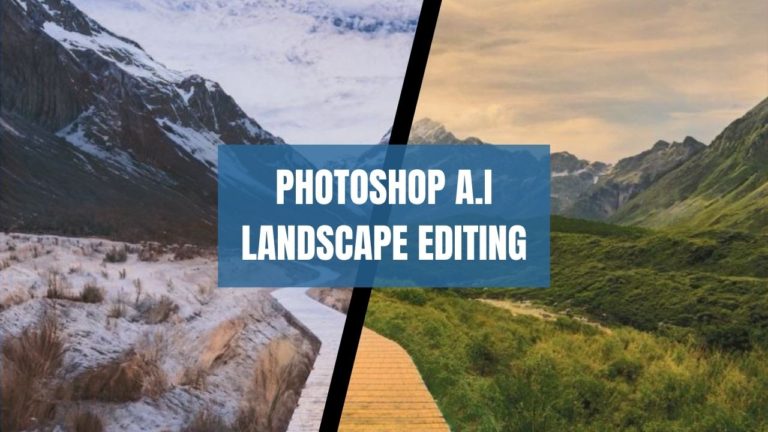
Note – This was an email sent to our subscribers (buyers of our online courses) on Tuesday, 15th August 2023. Hi, First of all, I want to wish you a very Happy Independence Day! I hope you had a great long weekend! Just a small update from my side. As communicated to you in the last…

Are you looking for a completely free Adobe Photoshop course? Then you’ve come to the right place! We have created this free course which will help you master Photoshop in 2 hours. This course teaches you how to use Photoshop in a step by step manner, so it’s perfect for beginners. You can click on…

In this short video review, we will be seeing how the Portraiture AI Photoshop plugin works for skin retouching. It’s a plugin developed by Imagenomic. The link to the plugin can be found below the video. This plugin allows you to retouch the skin in your portraits with almost a single click. Here is the…

In this video we will be learning how to do levitation photography by seeing the shooting part as well as the editing part in Photoshop. If you directly want to skip to the editing part, then skip to 07:01 Here is the video: Link to the images used in this video for the Photoshop part:…

If you don’t want to read the entire article, then here’s the short answer – Photoshop costs $9.99 per month. But if you are someone who also wants to know about the different Photoshop plans that Adobe offers and more importantly, you want to understand the different concepts related to how Adobe prices its products,…