Top 3 Free Photo Editing Software Like Photoshop
Are you looking for a free Photoshop substitute?
You will be glad to know that there are 3 amazing free alternatives to Photoshop.
1. Photopea
Photopea is a online replica of Photoshop. You simply go to Photopea.com and then open your image and immediately you will see the screen below:
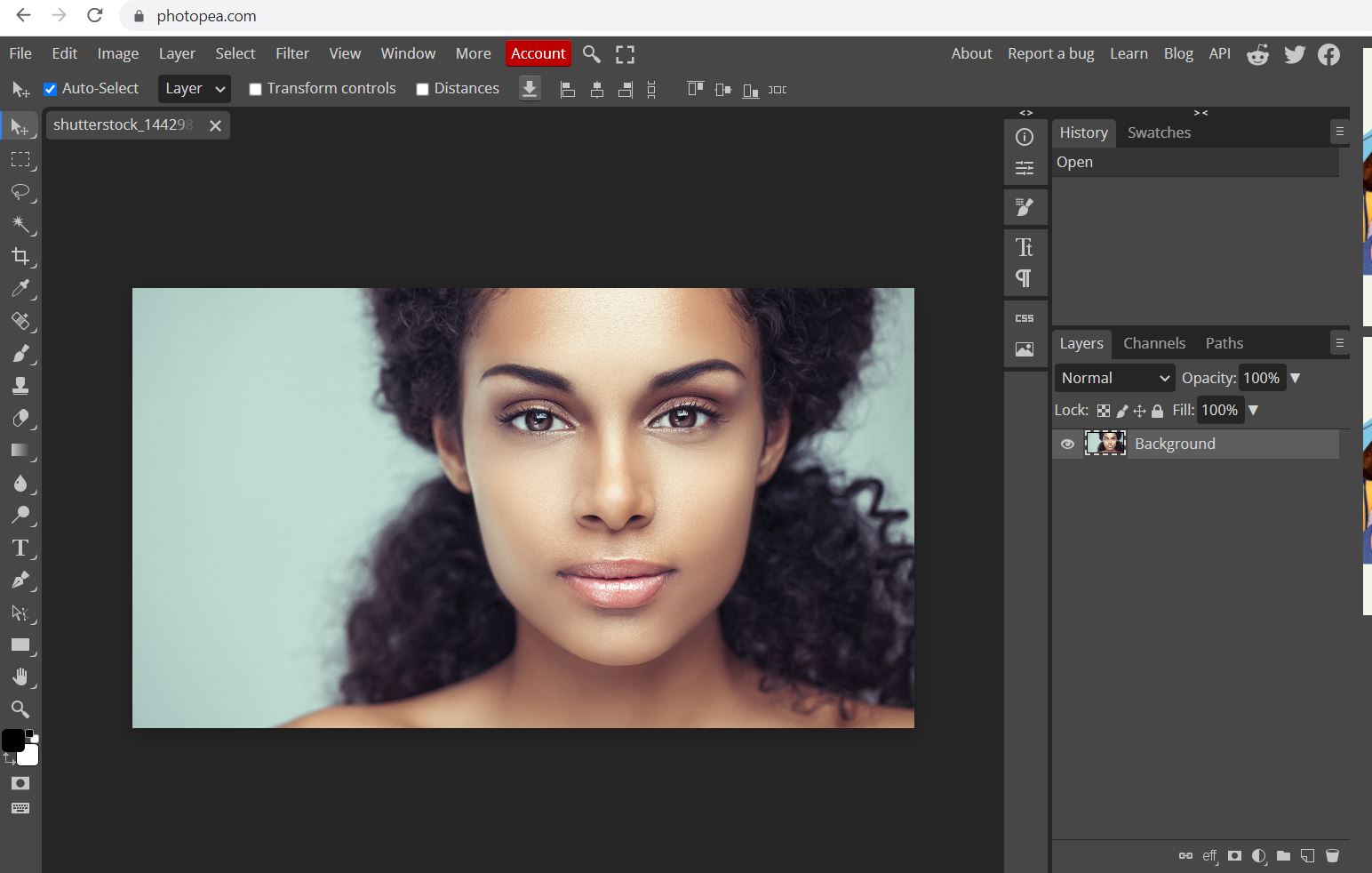
You can see that it’s literally a replica of Photoshop. The main difference is that it is to be used online. You don’t have to download any software.
And the best part is that it’s FREE!!!
But the downside is that since it is cloud-based (works on browser), it requires you to be online and it can sometimes lag a bit.
2. GIMP
GIMP is often referred to as a poor man’s Photoshop.
It’s similar to Photoshop but most of the tools have different names and also the way these tools work is different to Photoshop. It looks like this:
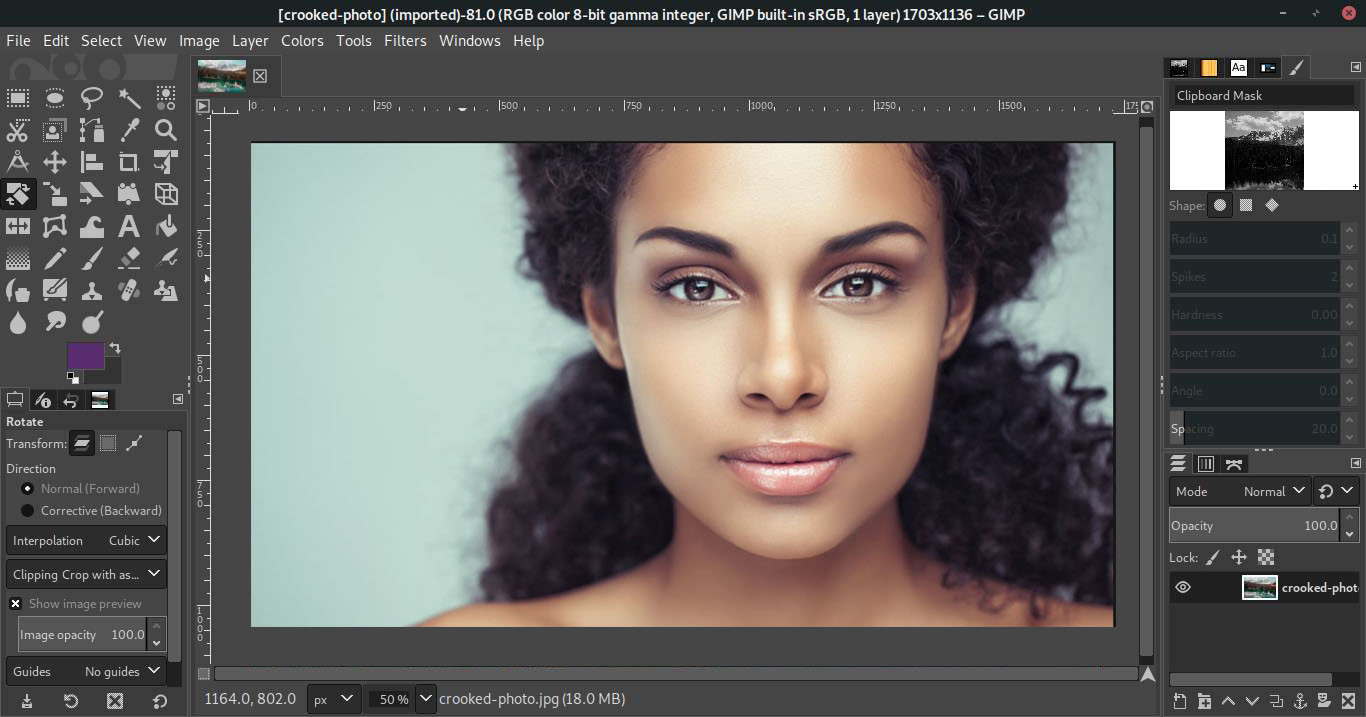
It’s a software that has a learning curve but once you master it, you will love it because it can achieve things similar to Photoshop with the main difference being that it’s FREE!!
We highly recommend that you read our article on GIMP vs Photoshop, and trust us, you’ll be amazed to see that it can pretty much do everything that Photoshop can do.
We even have a full fledged course on GIMP Photo Editing Course, which teaches you how to use GIMP from scratch.
Unlike Photopea, GIMP has to be downloaded on to your computer just like a regular software.
It’s available for all operating systems.
3. Pixlr
Just like Photopea, Pixlr is another cloud-based (online) editor. You don’t have to download anything. It looks like this:
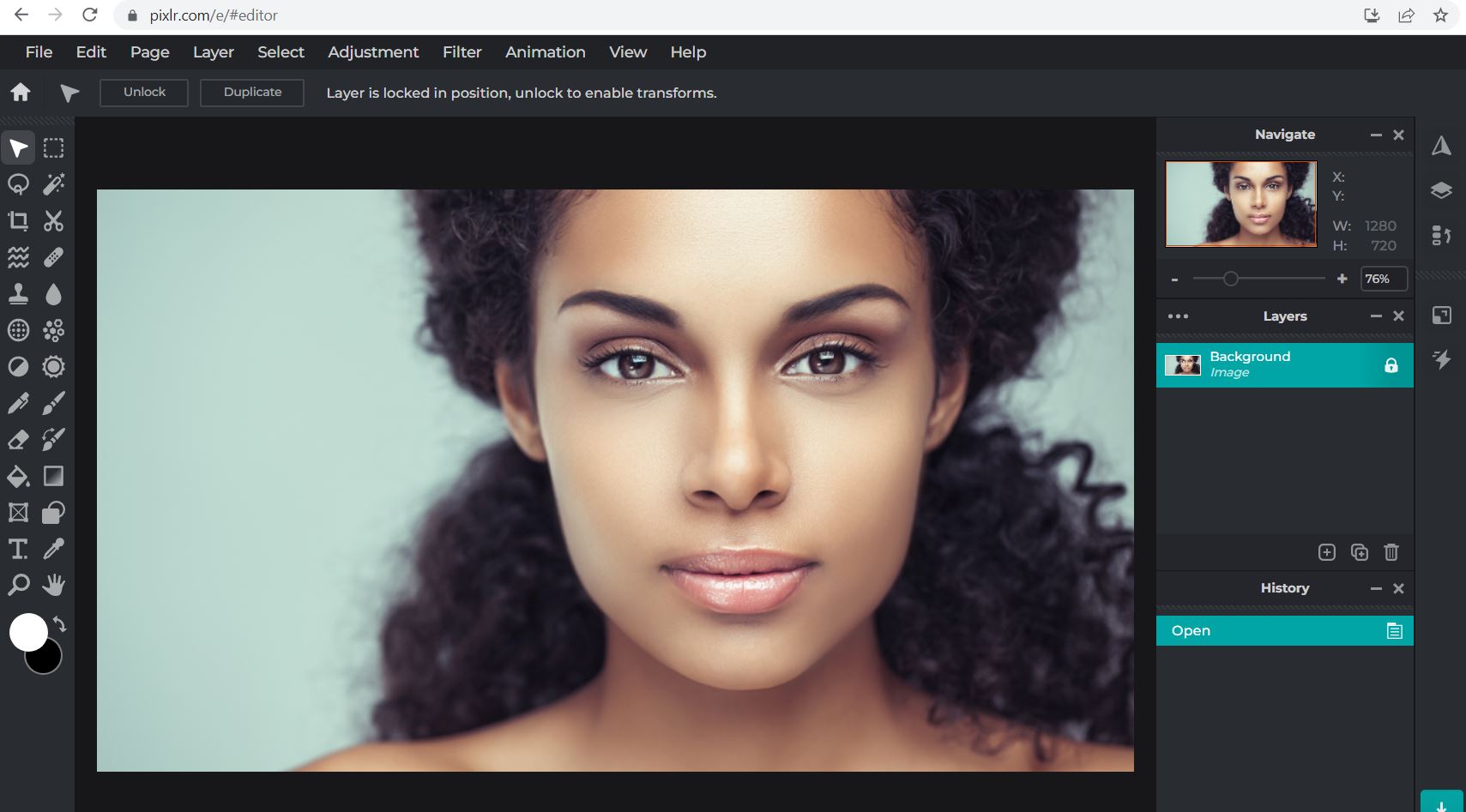
Again, you can see how similar it looks to Photoshop.
One thing to be noted is that in case you are finding that the Pixlr editor is not opening on your browser, make sure you enable Hardware Acceleration on Chrome (found in the Settings).
So there you have it!
Now you know about the other free photo editing software like Photoshop!
One thing to remember though. Photoshop will always be superior to any free software. Adobe has thousands of developers who continously update and improve Photoshop.
So don’t expect these free photo editing software to outperform Photoshop. Have realistic expectations!
Which free alternative to Photoshop do we recommend?
There is no doubt that we recommend GIMP. It has been around since 1997 and despite always being in Photoshop’s shadow, it has not only survived but thrived.
The popularity of GIMP even grew more when a few years back, Adobe decided to stop selling Photoshop at a one time cost, and instead forced people to pay monthly or yearly.
Like mentioned before, do check out our GIMP Photo Editing course. You can watch the promo video below to see what all this course contains:








