Course #1 - Facebook Ads and Google Ads for Photographers (29 videos)
This course teaches how to market and grow your photography business by using Facebook ads and Goggle ads to get clients.
It contains 29 videos and 4.5 hours of video content.
Introduction to the Course
#1 – Introduction to the Course
#2– Why Online Ads are Important for Your Photography Business
#3 – How do Facebook Ads and Google Ads Look Like
#4 – How Facebook and Google Ads Work – The Mechanism and Important Metrics
Creating Facebook Ads for Your Photography Business
#5 – What All You Need to Create a Facebook Ads Account
#6 – Starting the Process of Creating Our First Facebook Ad
#7 – Creating our First Facebook Ad – Part 1 – Objective and Budget
#8 – Creating our First Facebook Ad – Part 2 – Targeting
#9 – Creating our First Facebook Ad – Part 3 – Adding the Images & Text (Using Canva)
#10 – Creating our First Facebook Ad – Part 4 – Adding the Images & Text (Using Canva)
#11 – Creating our First Facebook Ad – Part 5 – Duplicating Ads
#12 – Adding WhatsApp and Instagram Accounts to Your Facebook Ads Account
Understanding Facebook Ads Analytics – Understanding the Different Metrics
#13 – Facebook Ads Analytics – Understanding the Different Metrics – Part 1
#14 – Facebook Ads Analytics – Understanding the Different Metrics – Part 2
Creating the Second Facebook Ad
#15 – Creating Our Second Facebook Ad – Part 1
#16 – Creating Our Second Facebook Ad – Part 2
#17 – Creating Our Second Facebook Ad – Part 3
Usage of Custom Audience in Facebook Ads
#18 – Understanding and Using Custom Audiences – Part 1
#19 – Understanding and Using Custom Audiences – Part 2
Important Things You Will Need to Market and Grow Your Photography Business
#20 – Important Things You Will Need for Your Photography Business
Introduction to Google Ads
#21 – Introduction to Google Ads – Keyword Research – Part 1
#22 – Introduction to Google Ads – Keyword Research – Part 2
Creating a Google Ad for Your Photography Business
#23 – Creating a Google Ad – Part 1 – Selecting the Type of Ad
#24 – Creating a Google Ad – Part 2 – Creating a Custom Conversion
#25 – Creating a Google Ad – Part 3 – Important Settings
#26 – Creating a Google Ad – Part 4 – Understanding Keyword Match Types
#27 – Creating a Google Ad – Part 5 – Creating the Ad Copy
#28 – Important Settings to Know After the Ad Has Been Published
Conclusion
#29 – Conclusion – Important Point About Competitive Advantage
Course #2 - Photography Website for Beginners (29 videos)
This course teaches you how to create a professional photography website where you can display your photography portfolio and services.
It contains 29 videos and 4 hours of video content.
Introduction to the Course
#1 – Introduction to the Course
#2 – Different Platforms That Can be Used to Create a Photography Website
#3 – Why WordPress is the Best Platform for Creating Your Photography Website
#4 – Understanding the Anatomy and Structure of a Website
Understanding Domain Name, Hosting and Website Making Software
#5 – What is a Domain Name?
#6 – What is a Hosting Service?
#7 – What is a Website Making Software or a Content Management System (CMS)?
#8 – What is the Exact Process of Creating a Photography Website Using WordPress?
Buying a Domain Name and Hosting Service
#9 – Buying a Domain Name for Your Photography Website
#10 – Buying Hosting Service for Your Photography Website – Part 1
#11 – Buying Hosting Service for Your Photography Website – Part 2
Connecting Domain Name and Hosting Service and Installing WordPress
#12 – Connecting Domain Name and Hosting Service and Installing WordPress – Part 1
#13 – Connecting Domain Name and Hosting Service and Installing WordPress – Part 2
Installing Photography Theme and Importing Demo Content
#14 – Installing Photography Theme and Importing Demo Content – Part 1
#15 – Installing Photography Theme and Importing Demo Content – Part 2
#16 – Installing Photography Theme and Importing Demo Content – Part 3
#17 – Installing Photography Theme and Importing Demo Content – Part 3
Checking Mobile Responsiveness
#18 – Making Some Initial Changes Inside WordPress and Checking Mobile Responsiveness
Changing the Content on the Website
#19 – Changing the Main Front Page Image – Part 1
#20 – Changing the Main Front Page Image – Part 2
#21 – Changing the Gallery Images – Part 1
#22 – Changing the Gallery Images – Part 2
Changing the Different Pages on the Website
#23 – Changing the About Us Page
#24 – Changing the Contact Us Page
#25 – Making Miscellaneous Changes – Blog, Gallery and Menu
Creating the Website Logo
#26 – Creating the Logo for Website and Business – Part 1
#27 – Creating the Logo for Website and Business – Part 1
Creating the Favicon
#28 – Creating the Website Favicon
Creating a Professional Email ID
#29 – (Optional Video) – Creating a Domain Based Professional Email ID
Course #3 - Canva for Beginners (6 videos)
This course teaches you how to use Canva.com, a free website, to create professional looking designs for your business for website and social media usage.
It contains 6 videos and 1 hour of video content.
#1- A General Overview of the Canva Dashboard
#2 – How to Create a YouTube Thumbnail in Canva
#3 – How to Design a Testimonial/Quotation Social Media Post in Canva
#4 – How to Create a Presentation in Canva
#5 – How to Create a YouTube Intro in Canva
#6 – Conclusion and Some Important Points About
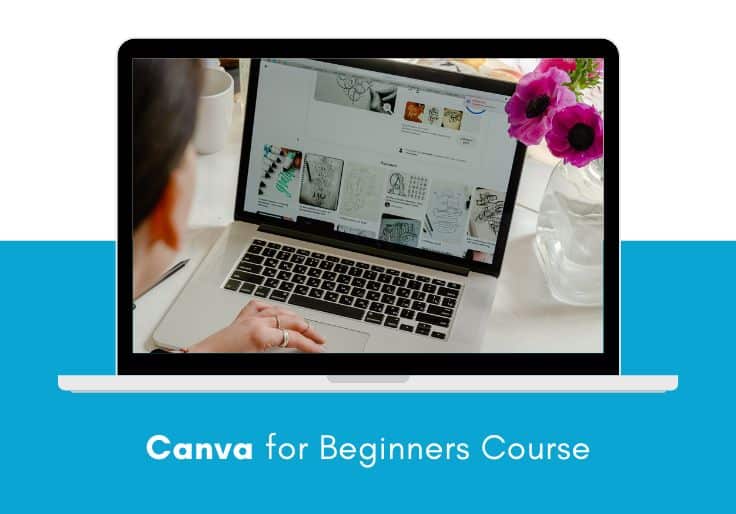
Course #4 - SEO for Beginners (11 videos)
This course teaches you how to grow your business by ranking your website on top in Google search results so you can get traffic and clients for free.
It contains 11 videos and 2 hours of video content.
Introduction to the Course
#1 – Welcome to the Course
#2 – Introduction to SEO
#3 – The most important thing you need to remember about SEO
#4 – Our fictional business example
Doing Keyword Research
#5 – Choosing and Analyzing a Keyword – Part 1
#6 – Choosing and Analyzing a Keyword – Part 2
Understanding and Analyzing Long Tail Keywords
#7 – Finding and Analysing Low Competition Long Tail Keywords – Part 1
#8 – Finding and Analyzing Low Competition Long Tail Keywords – Part 2
Writing SEO Optimized Content
#9 – How to Write SEO Optimized Content Using a SEO Plugin
Generating Keyword Ideas
#10 – How to Generate Keyword Ideas Using Free Tools
Off-Page SEO (Backlinks)
#11 – Understanding Backlinks
Course #5 - Mailchimp for Beginners (9 videos)
This course teaches you how to use Mailchimp, a free email marketing software, to grow your business via email marketing.
It contains 6 videos and 1 hour of video content.
#1 – Intro to Mailchimp and Creating an Account
#2 – How to Import Contacts Into Your Mailchimp Account
#3 – How to Create a Sign-up or Opt-in Form in MailChimp
#4 – Testing Our Sign-Up or Opt-in Form
#5 – Creating a Campaign in Mailchimp and Audience Settings
#6 – Pros and Cons of Mailchimp and Limitations of a free Mailchimp account

Here are some amazing benefits..
Access to our Facebook Group
When you purchase this package, you will get access to our members-only Facebook group where you can post your photos, ask questions and doubts and interact with other members.
Lifetime Access to Videos
You get lifetime access to all the videos and all the courses. There is no expiry or validity. You can watch the videos at any given time according to your convenience.
Instant Access to Videos
You get access to all the videos and courses instantly. The moment your payment goes through you will receive the videos and you can start watching the videos in a matter of seconds.
No Hidden Costs
There are no hidden costs. You get access to all the videos and courses specified on this page. You will never be asked to pay again.
Watch on Any Device
You can watch the videos on any device like a laptop/PC, mobile, tablet, etc.
Get a Personalized Certificate
Pass a small test which is given along with this package and get a personalized certificate.
How to Buy
The buying process is very simple:
- Just click on the button below and you will be taken to the payment page.
- Fill up the form there and make the payment.
- The moment your payment goes through, you will be redirected to a page which has the link to download a document that contains the links to all the videos.
Rs. 7,499 499 (96% OFF)
IMPORTANT – This offer is strictly for a limited time. It will expire very soon so don’t miss out!
Have a LIVE chat with us
What our students are saying..
These are just some of the 400 plus reviews we have got on Google. You can type “Creative Pad Media” in Google and see all our reviews.










About your trainer
Hey there. This is Kush Sharma, your photography and videography trainer and the founder here at Creative Pad Media.
I have been teaching photography and videography since 2013 and have taught over 55,000 students via my online courses and workshops.
My online courses have been downloaded in over 170 countries.
I have created this special Photography Business package so you can learn everything in one place.
I hope I get a chance to teach you this beautiful art.
Our Proud Stats (Since 2013)
Countries
1
Our online courses have been downloaded in over 170 countries
Students
1
We have served over 55,000 students via our online courses and workshops
Google Reviews
1
We have over 400 reviews on Google. More than 90% of our reviews are 5-star reviews.
Have a LIVE chat with us
FAQ
Most frequently asked questions
After your payment goes through you will be automatically redirected to a Download Page which will have a download button.
Once you click on this button, a zip file will download.
Just unzip the file and you will find all courses arranged in folders.
Inside each folder is a PDF file in which all the links of all the videos of each course are given.
We have shown this in detail on the Download Page with screenshots.
No, we don’t allow downloading of the videos due to piracy issues.
You will need the internet to watch the videos.
But you get lifetime access to the videos.
We have a private Facebook group for our buyers. Once you buy this package you will get access to this group.
In this group you can post your photos/videos as you learn, interact with other members and ask any questions or doubts.
