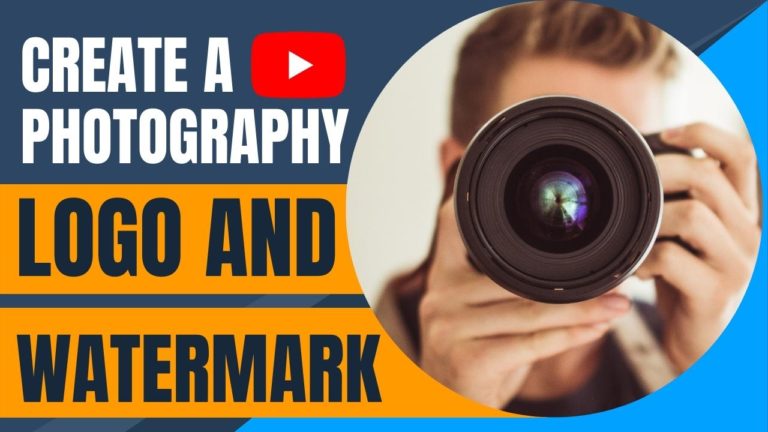How to Edit Portraits in Photoshop Like a Pro
In this video, we’ll be learning how to edit a full body portrait like a pro. This video is divided into the following sections:
- 0:00 Skin Color Correction, Blemish Removal and Usage of Neural Filters
- 15:20 Frequency Separation to Make the Skin Smooth
- 28:53 Dodge and Burn for the Body
- 37:17 Dodge and Burn for the Clothes
- 46:01 Background Clean-up
- 57:21 Replacing the Sky and Final Adjustments Following these steps can help you improve any portrait.
Here is the video:
Link to download the image used in the video:
This video is from our Portrait Editing Masterclass Using Adobe Photoshop course,which has 37 videos and 7 hours of content. You can access the full course on Udemy, by using the link below:
Portrait Editing Masterclass Using Adobe Photoshop