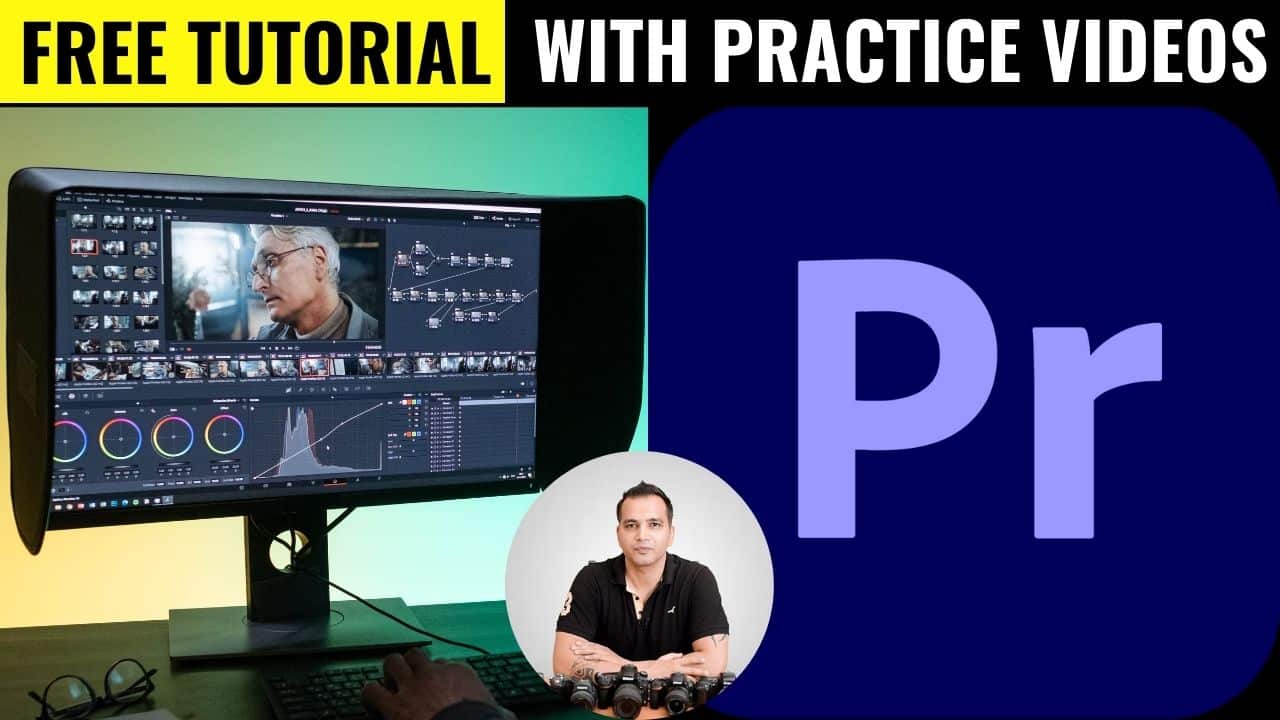Adobe Premiere Pro Tutorial for Beginners – Free Video Editing Lesson
This is a free Adobe Premiere Pro Video Editing tutorial that is meant for complete beginners who are looking to learn video editing. It covers the following topics:
- Creating a New Project and Understanding a Workspace
- Importing our clips and audio into Premiere Pro
- Understanding and Creating a New Sequence
- Learning the Basics – Part 1 (The very basics like trimming clips, splitting them, unlinking audio and video and a lot more)
- Learning the Basics – Part 2 (How to use the source monitor, getting free music from YouTube audio library and a lot more)
- Learning the Basics – Part 3 (how to beautify our video by applying video and audio transitions)
- Exporting the video
Here’s the video:
Link to download the work-along video and audio files:
This video is from our Adobe Premiere Pro Video Editing course, which has 30 videos and 4 hours of content. You can access the full course via Udemy, using the link below:
Adobe Premiere Pro Video Editing course