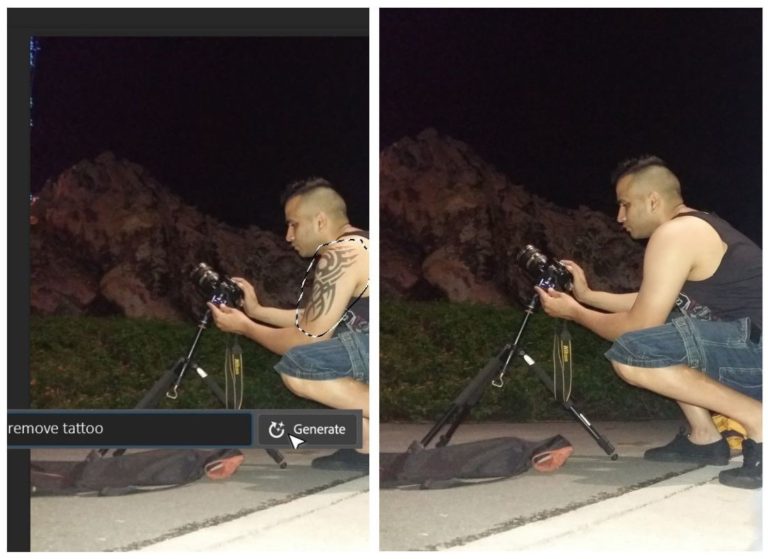How to Color Correct Skin Tone in Photoshop – Quick Method
In this video we will be learning how to color correct skin tone in Photoshop using a very quick and easy method that helps us locate the 50% neutral grey areas in an image, and thereby allows us to then use the Curves tool to correct the color with a single click. Here’s the video:
Link to download the image used in the video:
This video is from our Portrait Retouching in Photoshop Course, which has 47 videos and 6.5 hours of content. You can access the full course via Udemy, using the link below:
Portrait Retouching in Photoshop Course