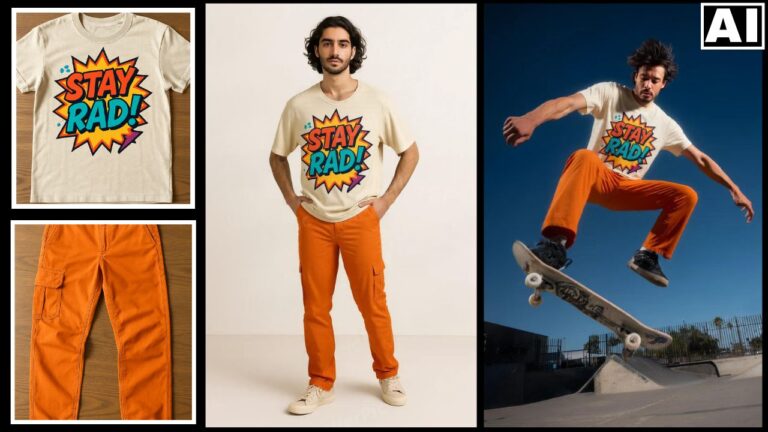How to Use the Brush Tool in Snapseed? – Beginners Tutorial
Welcome to this beginner’s guide on how to use the Brush Tool in Snapseed! The Brush Tool gives you precise control to enhance specific areas of your photos, whether you want to adjust brightness, saturation, exposure, or warmth. In this tutorial, we’ll walk you through the step-by-step process of using the tool, share tips for making fine adjustments, and show you how to elevate your edits with ease. Let’s dive in and get creative!
This video is from our Snapseed Photo Editing Course.