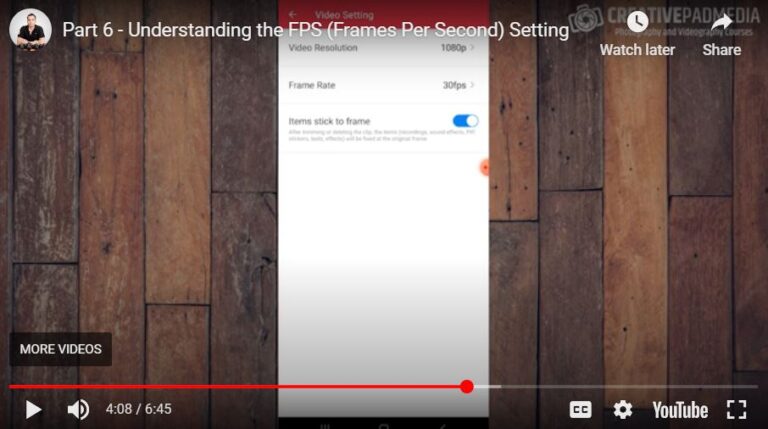What Does a Marker Do in Premiere Pro? How to Make It? – A Demo
Markers in Premiere Pro help you organize and streamline your editing by marking important points on the timeline or clips. You can use them to add notes, sync edits, or plan cuts efficiently. In this video, we’ll cover what markers do, how to create them, and some practical ways to use them in your workflow. Whether you’re a beginner or an experienced editor, markers can save you time. Let’s get started!
This video is from our Adobe Premiere Pro for Beginners Course.