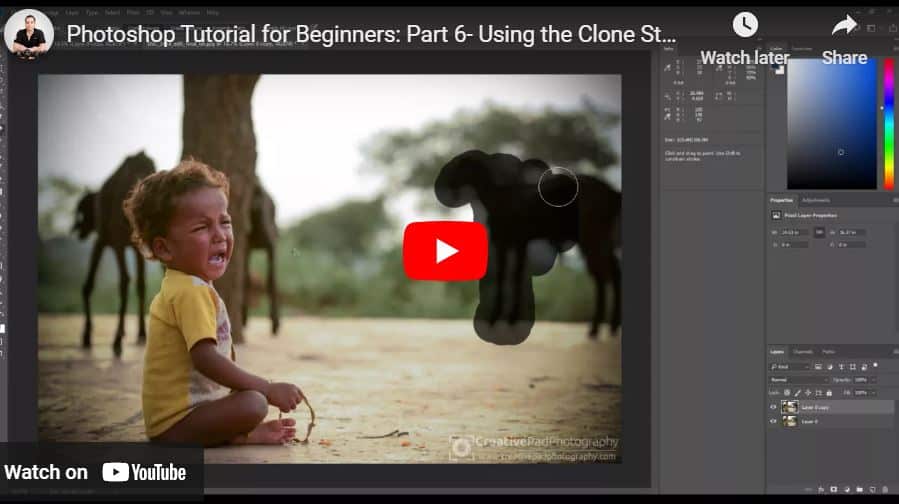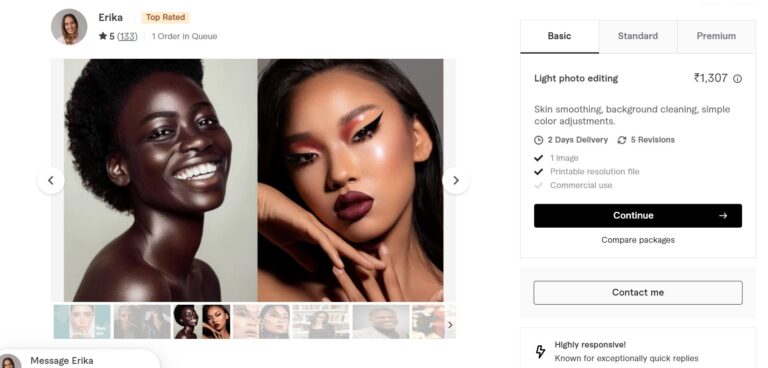What Does the Clone Stamp Tool Do in Adobe Photoshop? – Beginners Tutorial
The Clone Stamp Tool in Photoshop lets you copy pixels from one part of an image to another, making it perfect for removing imperfections, duplicating objects, or blending elements seamlessly. It gives you full control over the edits, making it a powerful tool for retouching and restoration. In this beginner-friendly tutorial, we’ll show you what the Clone Stamp Tool does, how to use it, and some tips to get the best results. Let’s get started!
This video is from our Adobe Photoshop for Beginners Course.