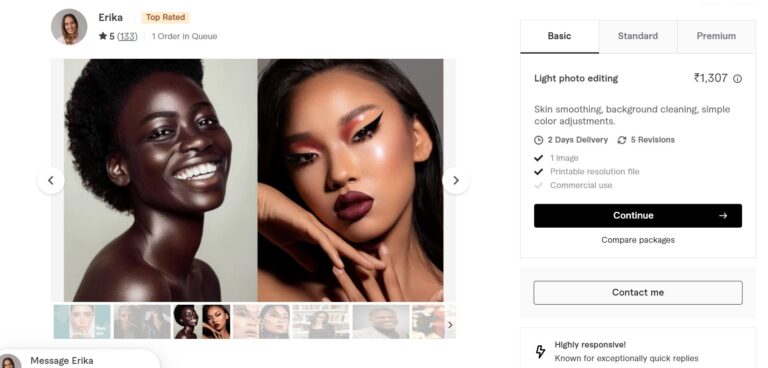Basics of Selections in Photoshop – Free Course
In this video we’ll be looking at all the basics you need to know when it comes to using Selections in Photoshop. Here are some of the things we will be seeing in this video:
Understanding what makes a selection easy or challenging in Photoshop
- An overview of the basic selection tools
- An overview of the more advanced selections tools
- Different terms, keys and shortcuts related to selections
- How to add and subtract to existing selections
- Using layer masks with selections
Here is the video:
Here is the image used in this video:
https://drive.google.com/file/d/1apQP1tUWw44ERzMS229lG4TO12IpoaLl/view?usp=sharing
This video is from our Master Selections in Photoshop course, which has 36 videos and 6 hours of content. You can see the details of the full course by using the link below:
Master Selections in Photoshop
Video Summary
This comprehensive tutorial from Creative Pad Media covers the fundamental tools and concepts for making selections in Adobe Photoshop.
Factors of a “Challenging” Selection
The difficulty of a selection is determined by two main factors [00:30]:
- Contrast: The difference in color or brightness between the subject and the background.
- Edges: Whether the subject has “hard edges” (like a suit or a bald head) or “soft edges” (like fine hair or fur).
Core Selection Tools
- Basic Shapes: The Rectangular and Elliptical Marquee tools are for rigid, geometric selections [05:05].
- Lasso Tools: * Lasso Tool: For freehand manual drawing; best used for small, localized adjustments [07:45].
- Polygonal Lasso: For selecting straight-edged objects like buildings [11:05].
- AI & Automated Tools:
- Select Subject: An AI-powered one-click tool in the Select menu that automatically identifies the main subject [08:50, 22:10].
- Quick Selection Tool: A brush-based tool that automatically detects and “hugs” edges as you paint [12:47].
- Object Selection Tool: Allows you to draw a box around a specific object for Photoshop to identify and select it [18:23].
- Color Range: Creates selections based on specific color shades throughout the image [24:28].
Essential Concepts and Shortcuts
- Non-Destructive Editing: You should almost never use the Delete key to remove a background. Instead, use a Layer Mask [29:16, 30:23].
- Layer Masks:
- Managing Selections: