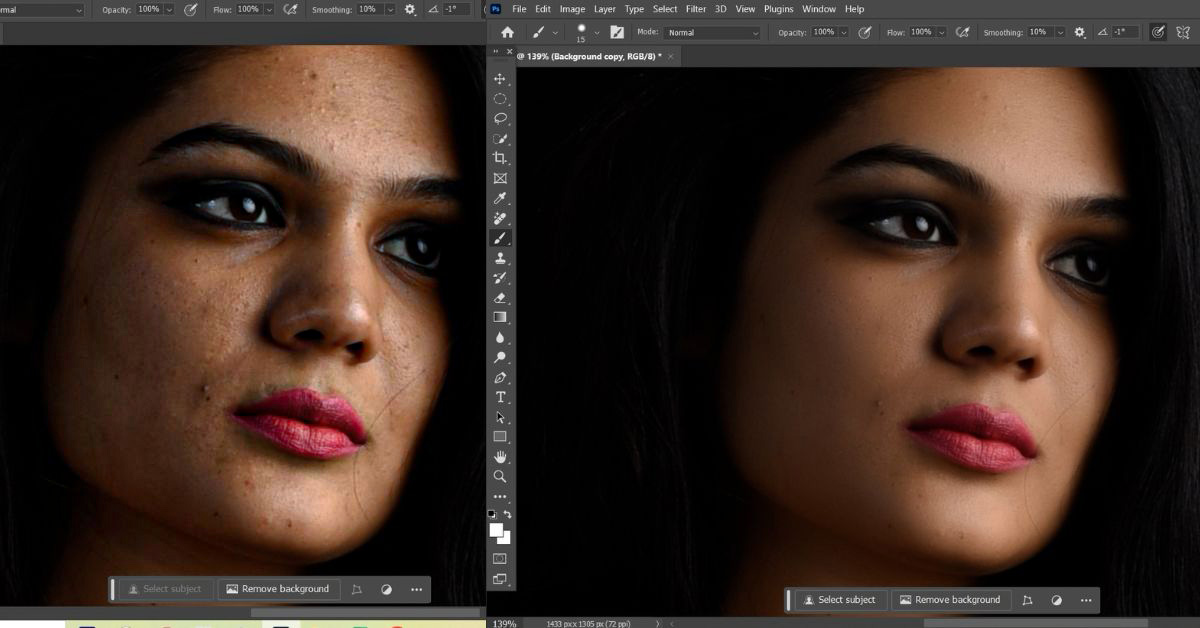Best Skin Retouching Plugin for Photoshop
This article will help you find out the best skin smoothing plugin for Photoshop.
Skin retouching is a part of portrait retouching which can be very frustrating and time consuming when done manually.
But these days AI software is completely changing the game because now you can literally retouch skin with a single click and get similar results to what you would get if you were to manually perform the different retouching techniques in Photoshop.
Before we start, make sure you also check out our AI Portrait Retouching Course which shows you how to use all the current AI retouching software out there in detail. It has 34 videos and 3.5 hours of content. This course is available via Udemy.com.
Here are the best Photoshop plugins for skin retouching:
1. Retouch4me
Retouch4Me is one of the most popular AI retouching plugins that can be used with Photoshop. Here are the pros and cons:
Pros:
- High Quality retouching that produces real and natural looking results on the skin. Things like healing blemishes and applying the Dodge and Burn effect can be done with a single click.
- Has a Photoshop plugin and panel, which can make the retouching process very simple and allow you to incorporate the retouching process into your Photoshop editing workflow.
- Allows you to work on every aspect of the portrait, like the skin, eyes, body, clothes, backdrop, etc.
- Allows you to use each plugin for lifetime. There is no renewal cost. Therefore, you own the software and not rent it.
- Can also be used without Photoshop as a standalone software
Cons:
The biggest con of Retouch4me is that each functionality has to be purchased separately in the form of a plugin/software. For instance, if you want to remove the blemishes on the skin, then you have to purchase the Heal plugin. If you want to apply Dodge and Burn, you have to purchase the Dodge and Burn plugin and so on.
Retouch4me Demo Video
Check out this demo video from my AI Portrait Retouching Course to get an idea about how Retouch4me works:
How much does Retouch4me cost?
At the time of writing this article, here is the cost of some of the popular plugins:
- Heal – $124
- Dodge and Burn – $149
- Eye Brilliance – $124
- Portrait Volumes – $124
- Clean Backdrop – $149
- Fabric – $124
You can see that buying each plugin is almost like buying a separate software. The good part is that once you buy a plugin, you get it to use it forever, so the cost does not repeat.
2. Portrait Pro AI
Portrait Pro is another popular AI retouching software that has been around for quite a while and integrates as a plugin in Photoshop.
Pros:
- Just like Retouch4me, it allows you work on the skin, background and clothes.
- Full of different features to alter pretty much every aspect and feature of the face.
- It is available both as a standalone software and a Photoshop plugin.
- There is no recurring fee.
Cons:
- The biggest con is that the quality of skin retouching is not that good. It looks a bit fake.
- Can be complex to understand initially
Portrait Pro AI Demo Video
Check out this demo video from my AI Portrait Retouching Course to get an idea about how Portrait Pro AI works:
How much does Portrait Pro cost?
At the time of writing this article, Portrait Pro costs $59.95 for lifetime access. However, when a new editing comes out, you will have to purchase it again at a slightly discounted price.
3. Portraiture AI Photoshop Plugin
Out of all the software discussed till now, Portraiture AI is the most straightforward. It’s simply a plugin that can be used in Photoshop and Lightroom. Here are the pros and cons:
Pros:
- Does a decent job on making the skin smooth. You can get to choose the degree to which the skin is smoothened. It’s literally a one-click job
- Very easy to use as there aren’t many features
Cons:
- No other features apart from skin retouching
- Costly
Portraiture AI Demo
Check out this demo video from my AI Portrait Retouching Course to get an idea about how Portraiture AI plugin works:
How much does Portraiture AI cost?
At the time of writing this article, it costs $249.95. It’s a one time purchase but it’s definitely very costly when considering the fact that it barely has any features apart from skin retouching.
Conclusion
So there you have it. These three are the best skin retouching software that also work as plugins in Photoshop.
However, if you are also willing to look at skin retouching software that only works as a standalone software, then you should also check out Evoto AI.
In my opinion, Evoto AI is undoubtedly the best skin retouching software out there. The only issue is that it doesn’t work as a Photoshop plugin. It only works as a standalone software.
But you can check out this article to see how Evoto AI works.
Two Amazing Free Resources for You
Before you go, I’ve got two amazing free resources for you, which will help you in your editing and retouching journey:
1. Check out our Free Photoshop Course
If you are someone who wants to learn Photoshop, then do check out our Free Photoshop Course, which has 2 hours of content that will help you master Photoshop in no time.
2. Download 20 Unedited Portraits for Retouching Practice
Check out this page, where I have given you 20 unedited photos of my studio portrait clients. I hope it helps you in practicing retouching.