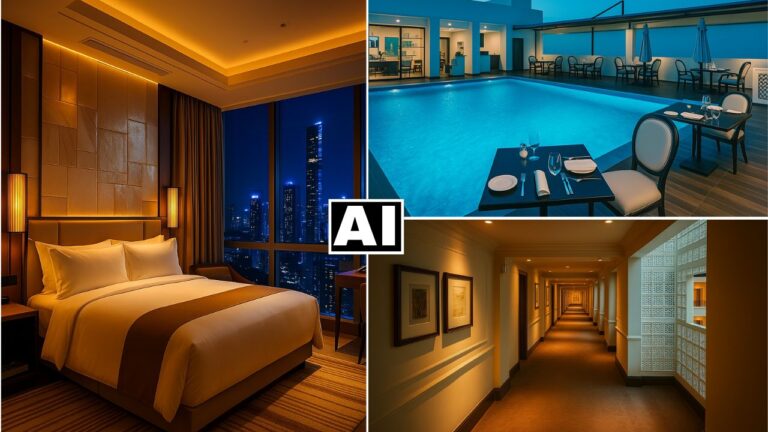Pizza Photo & Video Shoot Using the NEW ChatGPT AI and Kling AI
In this video we will be seeing how to an entire Pizza photo and video shoot using the all new ChatGPT 4o AI Image Generator and Kling AI. We will also be using a bit of Sora AI. We will be going for a dark and moody look. Is this the end of food photography?…