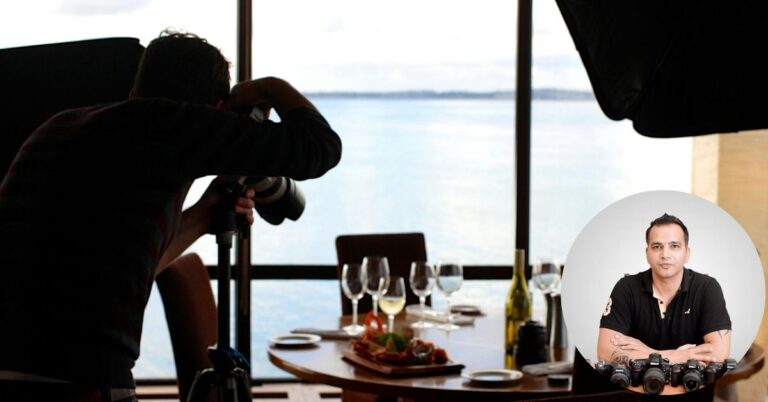Lightroom 101- What Does Lens Correction Do in Lightroom Classic?
Curious about what Lens Correction does in Lightroom Classic? In this video, we’ll break down how this powerful feature works to fix common lens distortions like barrel distortion, vignetting, and chromatic aberration. Whether you’re shooting with a wide-angle lens or a telephoto, understanding Lens Correction can help you achieve more natural and professional-looking images. Join…