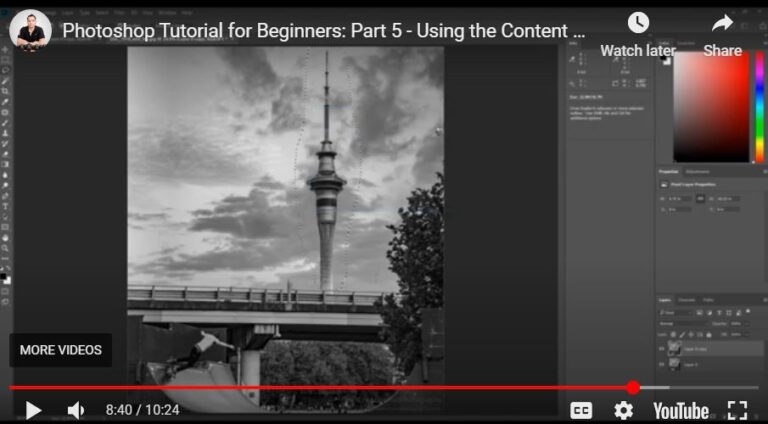Is This the END of Product Photography?
Note – This was an email sent to our subscribers (buyers of our online courses) on Monday, 3rd February 2025. Hi [FIRST NAME GOES HERE] How is your Monday afternoon going? Some updates from my end! First of all, I’ve got two tutorials for you, which will showcase how far AI has come when it comes to replacing…