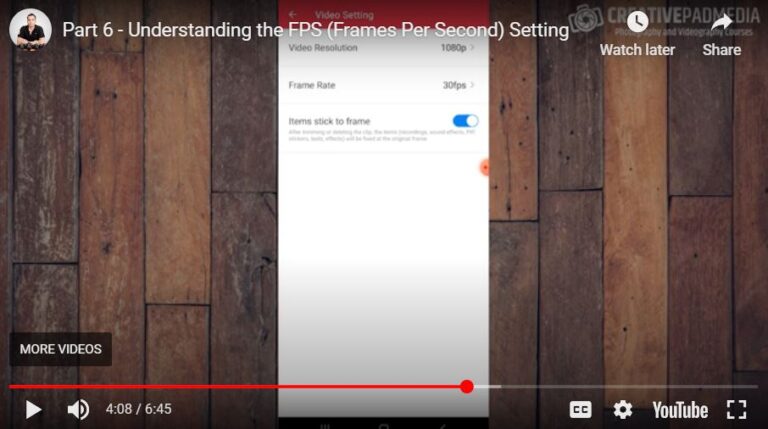Can Video Editing Be Replaced by AI? Should Video Editors Worry?
The answer to this question in 2025 is – NO! Because the truth is that currently, AI video editors are completely USELESS! But before we can really answer this question, we have to understand the type of video editing that is in question. Are We Talking About Video Editing or Video Generation? That’s because Video…