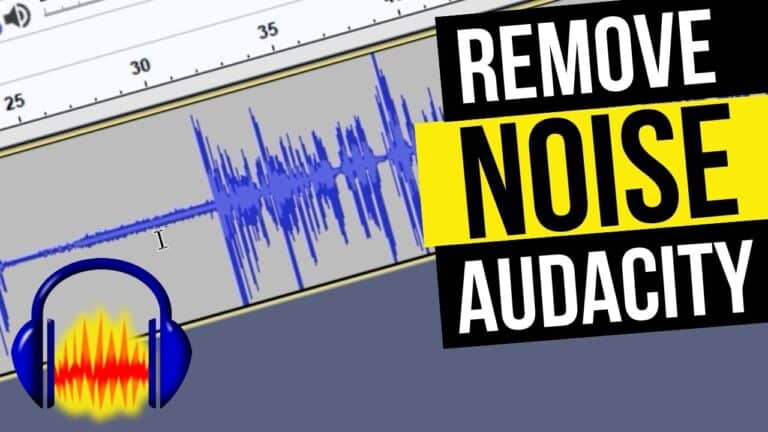How to Blur the Background in Your Videos Using Aperture
In this video we will be learning how to blur the background when shooting a video. We will be using the setting of Aperture to achieve this, since Aperture is what controls the depth of field (area in focus). Here’s the video: As shown in the video, the usage of a wider aperture (lower f-stop…