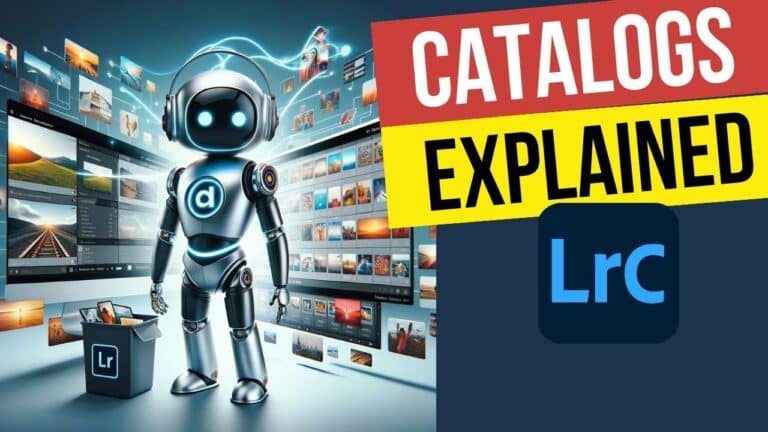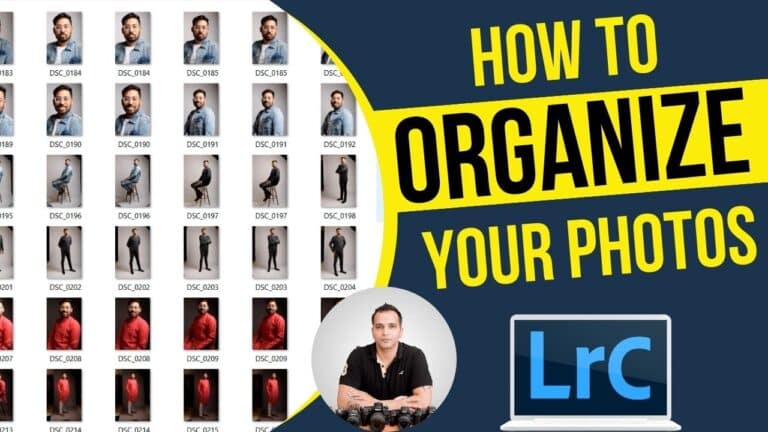Change External Drive Letter to Get Lightroom to Recognize It
One of the common issues you can face while working with Lightroom Classic is that you may have imported your photos using an external hard drive at some point of time, only to find that Lightroom failed to sync with it when your operating system changed the letter for the drive at another point of time.
In this video, I will be showing you two solutions for this –
1. The first solution is a quick but temporary one, i.e, how to get Lightroom to quickly recognize the drive with the new letter, so it can sync instantly with the new location with a single click, and no longer displaying the “missing folder/photos” icon.
2. The second one is a more permanent one, i.e, how to change and assign a new letter to your external hard drive in such a way that you don’t face this issue again and again.
Here is the video:
Link to the full Lightroom Workflow and Organization course:
Lightroom Classic Workflow and Organization course Like a Pro