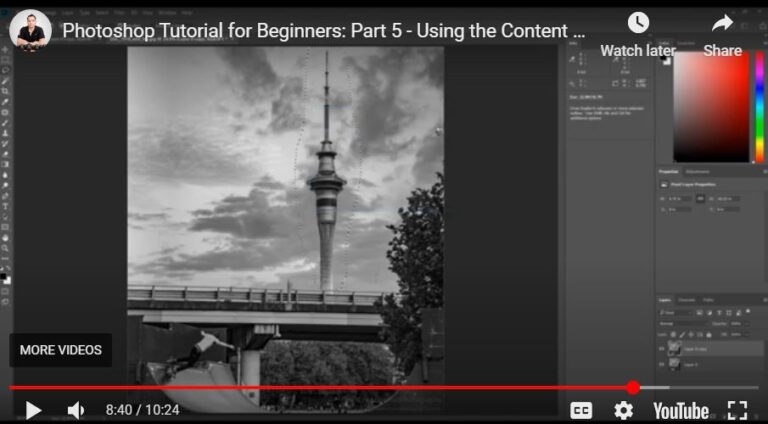Compositing in Photoshop – Beginners Tutorial
In this video tutorial, we will be learning about the art of compositing in Adobe Photoshop.
Here are the different sections in this tutorial:
- 0:00 Choosing Images with a Similar Horizon and Vanishing Point
- 10:24 The Importance of Quality and Direction of Light in Both the Images
- 22:07 Matching the Horizon and Placing the Subject on to the Background Image
- 27:08 Creating a Shadow for the Body
- 37:23 Creating a Shadow for the Parts Making Contact With the Ground
- 44:54 Matching the Luminance Levels in the Subject and the Background
Here is the video:
Link to the images used in the video:
This video is from our Compositing in Photoshop course, which has 27 videos and 4 hours of content. You can access the full course on Udemy by using the link below:
Compositing in Adobe Photoshop for Beginners Course