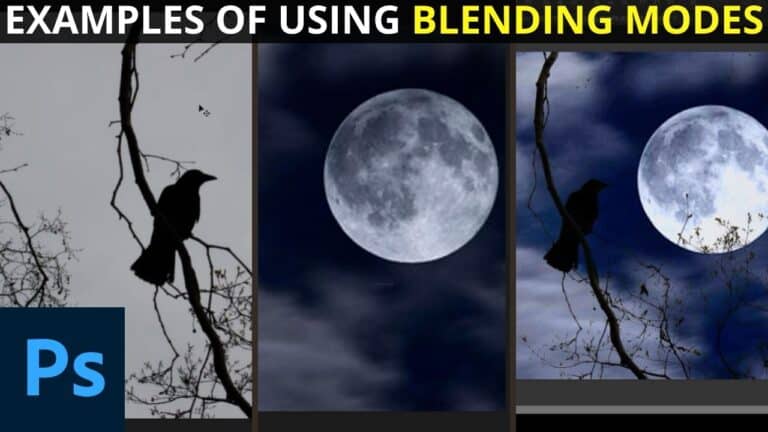Edit Real Estate Shots Using AI Generative Fill in Photoshop
In this video we will be seeing how we can use different AI tools in Photoshop, mainly Generative Fill and Generative Expand, to edit and transform an ordinary looking real estate shot into something that looks much more professional. We also be seeing how to fix some other issues like lens distortion, perspective and exposure in Camera Raw Filter. Here’s the video:
Here is the link to get the Photoshop free trial so you can use the AI tools shown in the video:
Link to download the image shown in the video:
Link to access our FREE Photoshop Course:
Free Photoshop Course for Absolute Beginners
Link to access our course called Photoshop Generative AI Editing MasterClass, which is available via Udemy:
Photoshop Generative AI Editing MasterClass