How to Create a Basic Watermark in Photoshop (Video)
This video deals with creating a basic watermark for your images in Photoshop.

This video deals with creating a basic watermark for your images in Photoshop.
About the Author

Hi there, I'm Kush Sharma, the founder of Creative Pad Media, an organization dedicated to simplifying photography and videography education.
We have over 50 online courses that cover various genres in photography & videography, catering to both beginners as well as professionals. These courses are available via Udemy.com. Our courses have been downloaded in over 170 countries.
I hope to see you inside a course very soon!

In this video we will be seeing how to make a white background whiter in Photoshop. We will be using the Replace Color tool to achieve this quickly, by selecting the unwanted grey colors and changing them to white. This method is fast and easy for beginners and can be really helpful when it comes…

In this video we will be learning how to remove people in a scene using the AI Generative fill feature in Photoshop. As you will find out, this can be done almost with a single click. We’ll be paying attention to two important things – the selection of the people and what prompt to type…

In this video we will be learning how to make an alpha channel mask in Photoshop which can help us in making selections in complex subjects like hair strands and thin branches of trees. Here’s the video: Here is the image used in this video: Image used in the video This video is from our…

In this video we will be seeing how to swap clothes in a portrait using a completely free AI tool called Replace Anything AI. We will also be using Photoshop to create an image of a Layer Mask so we can upload it on Replace Anything to give it a precise selection. Here’s the video:…

Yes, Generative Fill in Photoshop needs an internet connection to work. This is because it uses cloud processing to create the content you want, so it must connect to Adobe’s servers over the internet for the necessary computations. Here’s why an internet connection is important for Generative Fill: If you don’t have internet, you still…
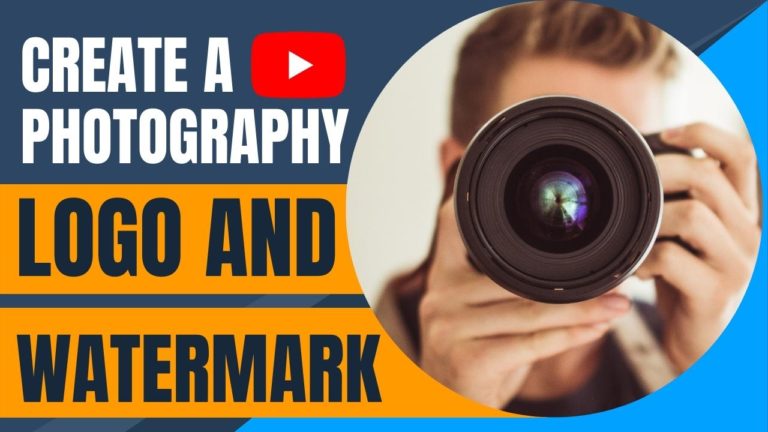
One of the important things every photographer wants to know is how to quickly make their logo and watermark. In this video you will be learning how to quickly make a logo and watermark using free resources. Link to the free logo maker by Adobe: https://www.adobe.com/express/create/logo About the Author Hi there, I’m Kush Sharma, the…