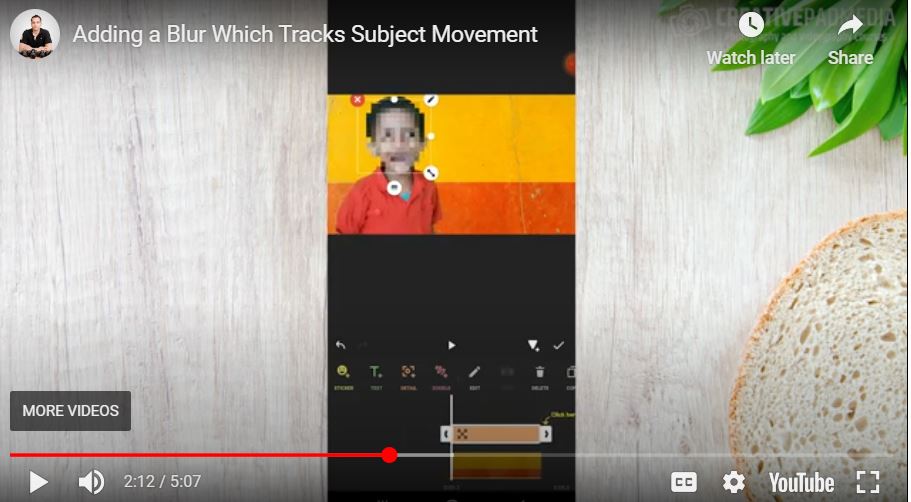How to do Motion Blur in Inshot by Tracking Moving Subject?
Welcome to this tutorial on how to blur a moving part of your video in InShot, like tracking and blurring a person’s face as they move. This technique is perfect for maintaining privacy or creating a unique effect in your edits. In this video, we’ll show you step-by-step how to apply and track a blur that moves seamlessly with your subject, ensuring a professional and polished result. Let’s dive in and start editing!
This video is from our Inshot Video Editing Course.