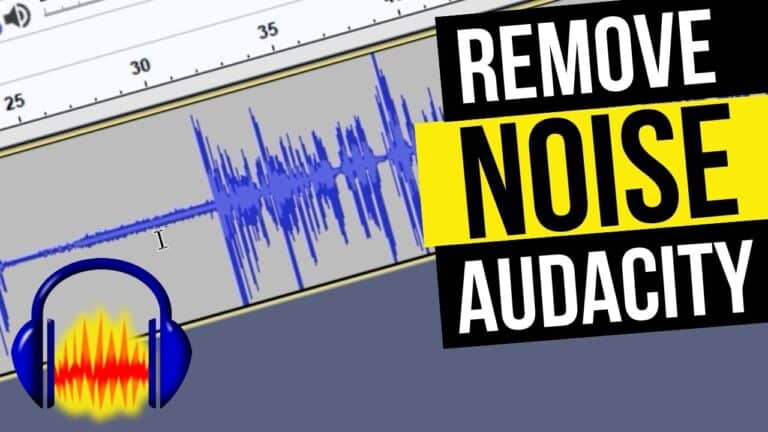How to Edit Slow Motion Videos in Premiere Pro
In this video we will be learning how to edit slow motion videos in Adobe Premiere Pro. We will be converting a video shot at 120 fps to a slow motion video which will be exported at 24 fps, thereby reducing the speed of the original video to 20%. Here is the video:
This video is from our Videography for Beginners course, which has 35 videos and 4.5 hours of content. You can access the full course via Udemy, using the link below:
Videography for Beginners course