How to Stitch a Panorama Using Photomerge in Photoshop (VIDEO)
In this video we will be learning how to stitch photos together in Photoshop to form a Panorama. This will be done using the Photomerge tool in Photoshop.
Here is the video:
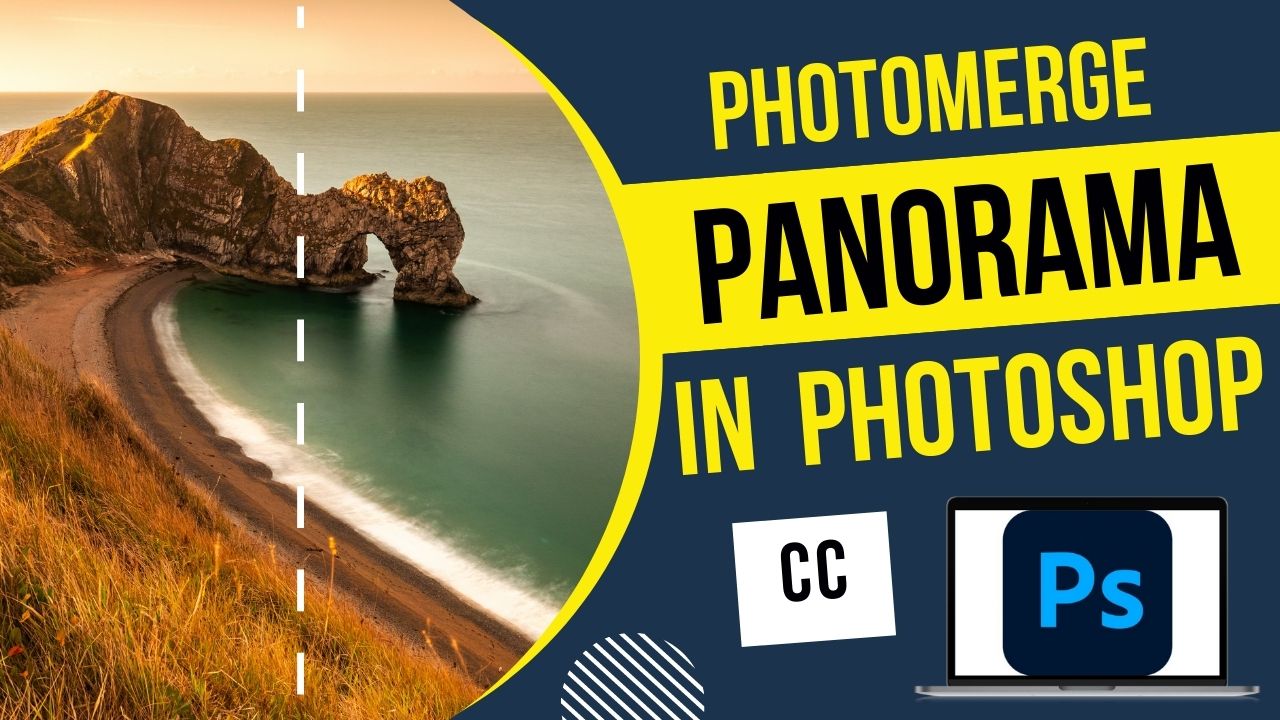
In this video we will be learning how to stitch photos together in Photoshop to form a Panorama. This will be done using the Photomerge tool in Photoshop.
Here is the video:
About the Author

Hi there, I'm Kush Sharma, the founder of Creative Pad Media, an organization dedicated to simplifying photography and videography education.
We have over 50 online courses that cover various genres in photography & videography, catering to both beginners as well as professionals. These courses are available via Udemy.com. Our courses have been downloaded in over 170 countries.
I hope to see you inside a course very soon!

In this video we will be learning how to edit a miniature composite image in Photoshop. We will be particularly focusing on creating realistic looking shadows since that’s one of the most important parts of a miniature composite. Here’s the video: Link to download the images used in the video: Images used in the video…

In this video we will be looking at how to use the all new depth blur neural filter in Photoshop, which makes it very easy to defocus the background in a photo and is definitely the best way to blur background in Photoshop. This video is from our course Photoshop Generative AI Editing MasterClass, which…

Want flawless skin in your photos without spending hours editing? In this beginner-friendly tutorial, I’ll show you how to use Photoshop’s Skin Smoothing Neural Filter to quickly and easily achieve natural-looking results. Whether you’re a photographer or just looking to enhance your portraits, this tool is a game-changer for retouching. No advanced skills required—just follow…

In this tutorial we will be using the Pen tool to make a selection which will involve both straight as well as curved lines. I know how frustrating the Pen Tool can be. Therefore this video is deliberately made in such a way that even a complete beginner can understand how to use pen tool…

In this video we will be seeing how to transform an ordinary looking physique into something more muscular by using a free AI Tool called Reimagine by Pincel AI. We’ll also be seeing how to use Photoshop to make the final result look more realistic. Here’s the video: Link to the AI tool: Pincel AI…

Welcome to this tutorial on the Color Range selection tool in Photoshop! This powerful feature allows you to select specific colors or tonal ranges within your image with precision. Whether you’re isolating a subject, refining a mask, or targeting specific areas for adjustments, Color Range makes it easy to work efficiently. We’ll explore how it…