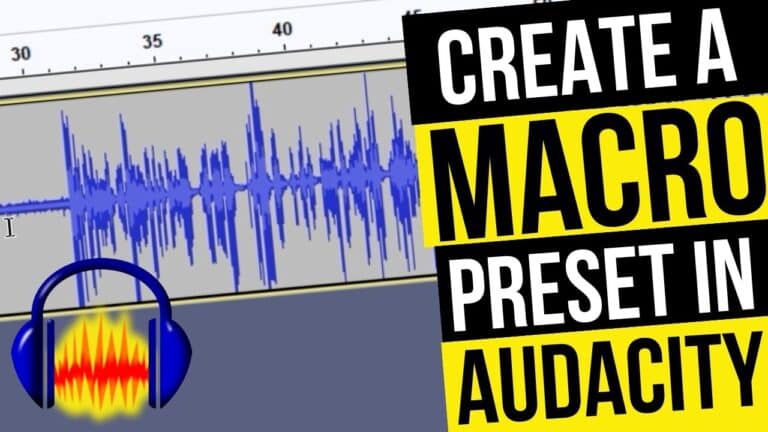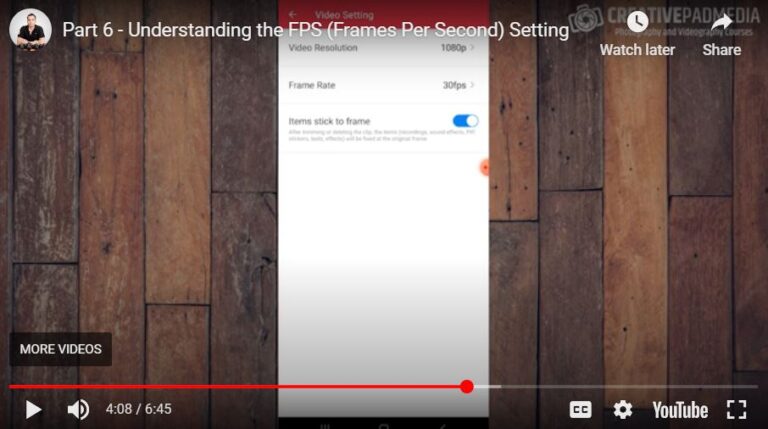How to Use DaVinci Resolve For First Time? – Beginners Tutorial
Welcome to our video series, How to Use DaVinci Resolve for the First Time! Whether you’re new to video editing or just starting with this powerful software, we’ve got you covered. In this beginner-friendly tutorial, we’ll guide you step-by-step through everything from setting up your first project to mastering the different essential tools. Let’s simplify the process and unleash your creativity with DaVinci Resolve! Please note that here we have shown everything with the DaVinci Resolve 17 version but you can use these video to use the latest versions like 18, 19, etc.
These videos are from our DaVinci Resolve Video Editing Course.
Part 1 – Getting Started with DaVinci Resolve – Overview, Project Settings and Importing
Part 2 – How to Sync Video and Audio in DaVinci Resolve
Part 3 – How to Trim Your Video in DaVinci Resolve
Part 4 – How to Add a B-Roll Footage in Your Video