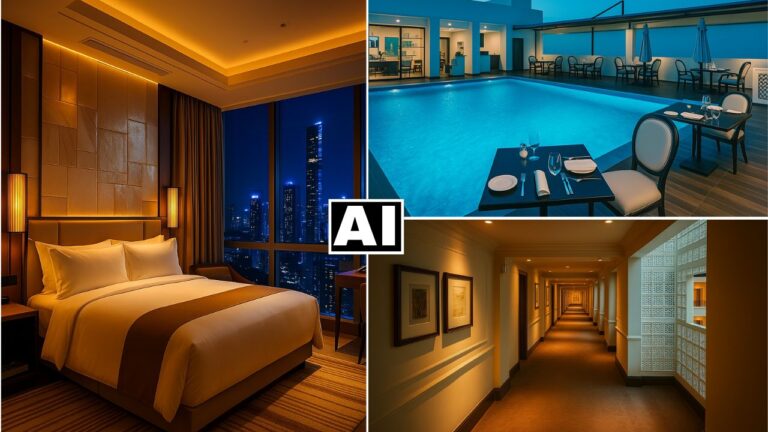How to Use Retouching Tools in Photoshop (Manual and AI)
In this video we will be learning how to use retouching tools in Photoshop. We will cover both manual and AI based retouching tools like the following :
- Spot healing brush tool
- Clone stamp tool
- Remove Tool (AI)
- Generative Fill (AI)
- Liquify
- Generative Expand (AI)
Here’s the video:
Link to download the images shown in the video:
Link to the Wacom Tab shown in the video (Wacom One CTL-472):
This video is from our free Photoshop course, which has 19 videos and 2 hours of content. You can access the full course using the link below: