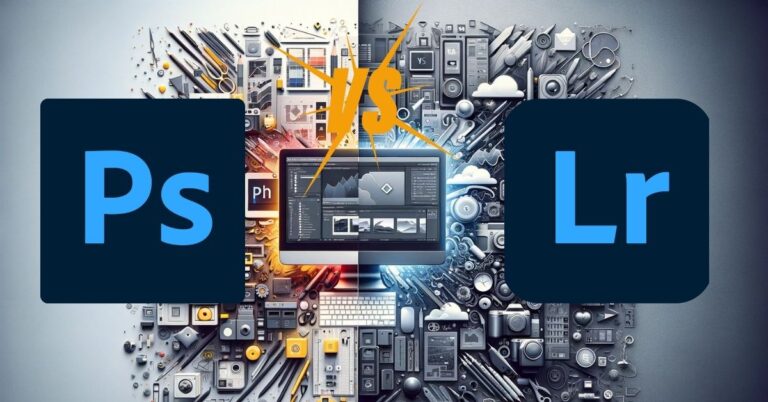How to Use the Histogram in Lightroom Classic – Explained With Example
In this video we will be seeing what exactly does the Histogram function do in Lightroom Classic. The Histogram is a great way to nail the exposure of your image since it tells you about the degree of the different tones in your image.
It’s also a great tool to see if you’ve lost any details in the brightest and darkest parts of the image (Highlights and Shadows Clipping). Here’s the video:
This video is from our Lightroom Classic for Beginners course, which has 34 videos and 4 hours of content. You can access the full course via Udemy, using the link below:
Lightroom Classic for Beginners course