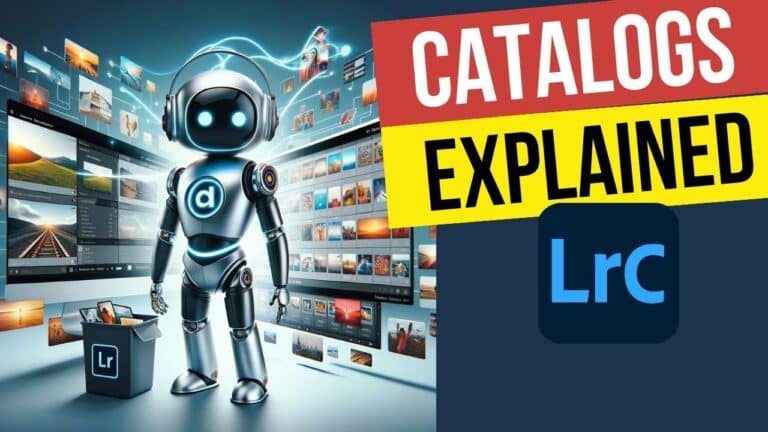Is Photoshop Better Than Lightroom? The Pros and Cons
If you don’t want to read this entire article, then here’s the short answer – Lightroom is great for color, tone and exposure adjustments to your image, like fixing an underexposed photo or correcting the white balance. It’s also great for developing a streamlined editing workflow because it has a lot of options to nicely import, organize and deliver images.
On the other hand, Photoshop is great for image manipulation, like removing distractions, blemishes, etc. Basically altering the original image to create something new. And since, it can work in layers, It’s also great for creating composites, i.e, merging elements from multiple images and creating a brand new image, like cutting out a car from one image and placing it on the road in another image.
Also the latest AI features like Generative Fill and Generative Expand are only available in Photoshop, which are taking image manipulation to a completely new level. You can check out my course on using all the Photoshop Generative AI features.
Also, it’s worth noting, that while Photoshop can do what Lightroom does (because the Camera Raw Filter tool inside Photoshop is exactly the same as the Lightroom editor), Lightroom can’t always do what Photoshop does.
But let’s see all this in much more detail.
When it comes to photo editing, two names often dominate the conversation: Adobe Photoshop and Adobe Lightroom. Both are powerful tools used by photographers worldwide, but they serve different purposes and have their unique strengths and weaknesses. In this article, we’ll explore whether Photoshop is better than Lightroom, breaking down the pros and cons of each software in simple terms.
Adobe Photoshop: The Industry Standard for Image Editing
Pros:
- Comprehensive Editing Capabilities: Photoshop is renowned for its extensive range of editing tools. It can handle everything from basic adjustments to complex image manipulations, making it a favorite among professional photographers and graphic designers.
- Layer-Based Editing: One of Photoshop’s most powerful features is its layer-based editing system. This allows users to make changes to their images without permanently altering the original photo, providing a high degree of control and flexibility.
- Advanced Graphic Design Features: Beyond photo editing, Photoshop offers a suite of graphic design tools. This makes it ideal for creating logos, posters, and other graphics.
- Extensive Plugin Support: Photoshop supports a wide range of third-party plugins, expanding its capabilities even further.
Cons:
- Steep Learning Curve: Photoshop’s wide array of features can be overwhelming for beginners. It requires time and practice to master. However, our free Photoshop course can help you get started very easily.
- Resource-Intensive: It demands significant computer resources, which can be a drawback for users with older or less powerful computers.
- Expensive: Photoshop is part of Adobe’s Creative Cloud subscription service, which can be costly, especially for hobbyists or those on a tight budget.
Adobe Lightroom: Streamlined Workflow for Photographers
Pros:
- User-Friendly Interface: Lightroom offers a more straightforward and intuitive interface compared to Photoshop. It’s easier for beginners to learn and navigate.
- Efficient Workflow for Photographers: Lightroom is designed specifically for photographers. It excels in managing and processing large batches of photos, making it ideal for tasks like color correction, exposure adjustment, and batch editing.
- Non-Destructive Editing: Like Photoshop, Lightroom allows non-destructive editing, meaning you can always revert to the original image.
- Integrated Photo Management: Lightroom combines photo editing with photo management, offering tools for organizing, tagging, and searching through large photo libraries.
Cons:
- Limited Editing Capabilities: While excellent for basic adjustments and retouching, Lightroom lacks the advanced image manipulation features of Photoshop.
- Less Suitable for Graphic Design: Lightroom is not designed for graphic design work or creating images from scratch.
- Subscription-Based Pricing: Like Photoshop, Lightroom is part of Adobe’s subscription model, which may not appeal to all users.
Conclusion: Which is Better?
The question of whether Photoshop is better than Lightroom doesn’t have a straightforward answer. It depends on your specific needs and skill level.
- For Extensive Image Editing: If your primary need is complex image editing, manipulation, or graphic design, Photoshop is the better choice. Its comprehensive toolset and layer-based editing are unmatched.
- For Streamlined Photo Management and Editing: If you are a photographer looking to efficiently manage and process large volumes of photos with ease, Lightroom is the way to go. Its user-friendly interface and photo management capabilities make it a favorite among photographers.
Ultimately, both Photoshop and Lightroom are exceptional tools in their own right. Many professionals use both in tandem, taking advantage of Photoshop’s advanced editing capabilities and Lightroom’s efficient workflow. By understanding the pros and cons of each, you can better decide which software suits your needs or whether using both could enhance your photo editing and management experience.