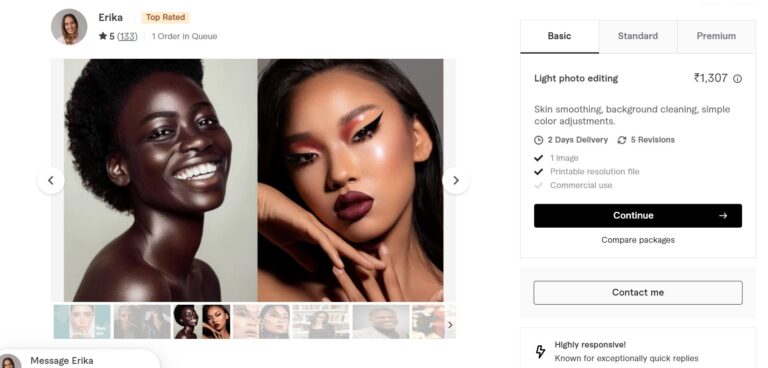Use AI to Extend and Smoothen Backdrop in Photoshop (Generative Fill)
In this video we will be seeing how to extend and make the backdrop smooth even in cases where it has a lot of texture or wrinkles. We will be using the AI Generative Fill feature to achieve this without much effort. However, some other tools will also be shown which can speed up the process of getting accurate results when it comes to cleaning up the backdrop and getting rid of unwanted elements. Here’s the video:
Here is the link to get the Photoshop free trial so you can use the AI tools shown in the video:
Link to download the image shown in the video:
Link to access our FREE Photoshop Course:
Free Photoshop Course for Beginners
Link to access our course called Photoshop Generative AI Editing MasterClass, which is available via Udemy:
Photoshop Generative AI Editing MasterClass