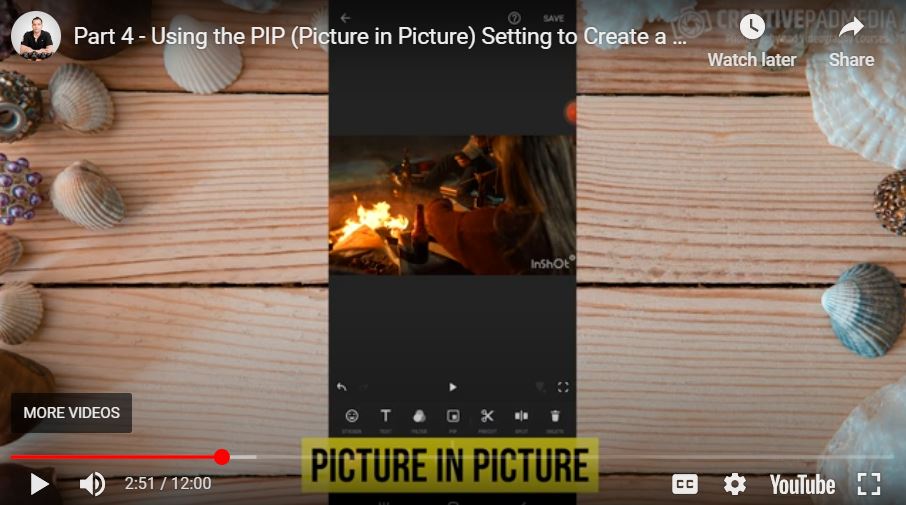What is PIP (Picture in Picture) in InShot App? What Does it Do?
Want to take your video editing to the next level? In this video, we’ll explore the PIP (Picture-in-Picture) feature in the InShot app and understand its meaning. PIP allows you to overlay videos, photos, or graphics onto your main footage, opening up endless creative possibilities like adding reactions, tutorials, or fun effects. Whether you’re a beginner or a pro, understanding how to use PIP can elevate your content. Let’s dive in and see what PIP can do!
This video is from our Inshot Video Editing Course.