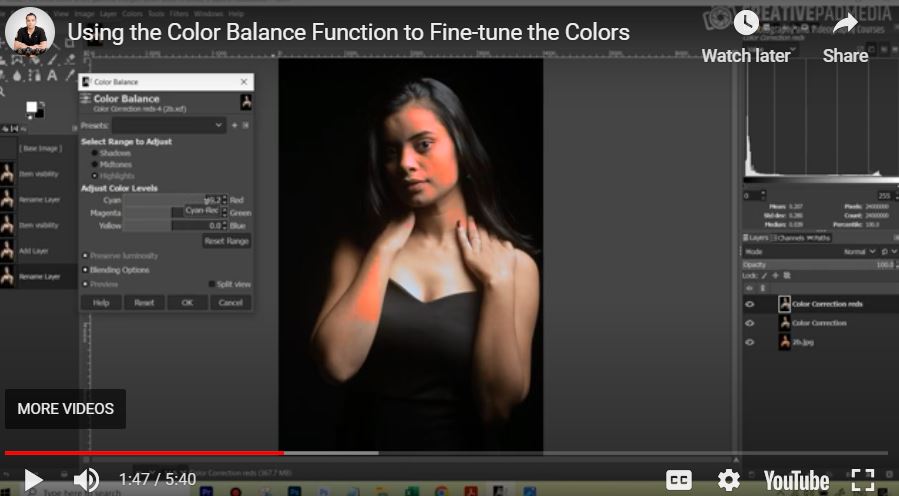What is the Use of Color Balance in GIMP? – A Beginners Tutorial
Welcome to this beginner’s tutorial on Color Balance in GIMP! In this video, we’ll explore how to use the Color Balance tool to enhance your images and correct unwanted color casts. Using a portrait example, we’ll focus on achieving natural-looking skin tones with simple adjustments. Whether you’re fixing lighting issues or refining colors for better accuracy, this tutorial will give you a solid foundation to start mastering color correction in GIMP. Let’s get started!
This video is from our GIMP Photo Editing Course.